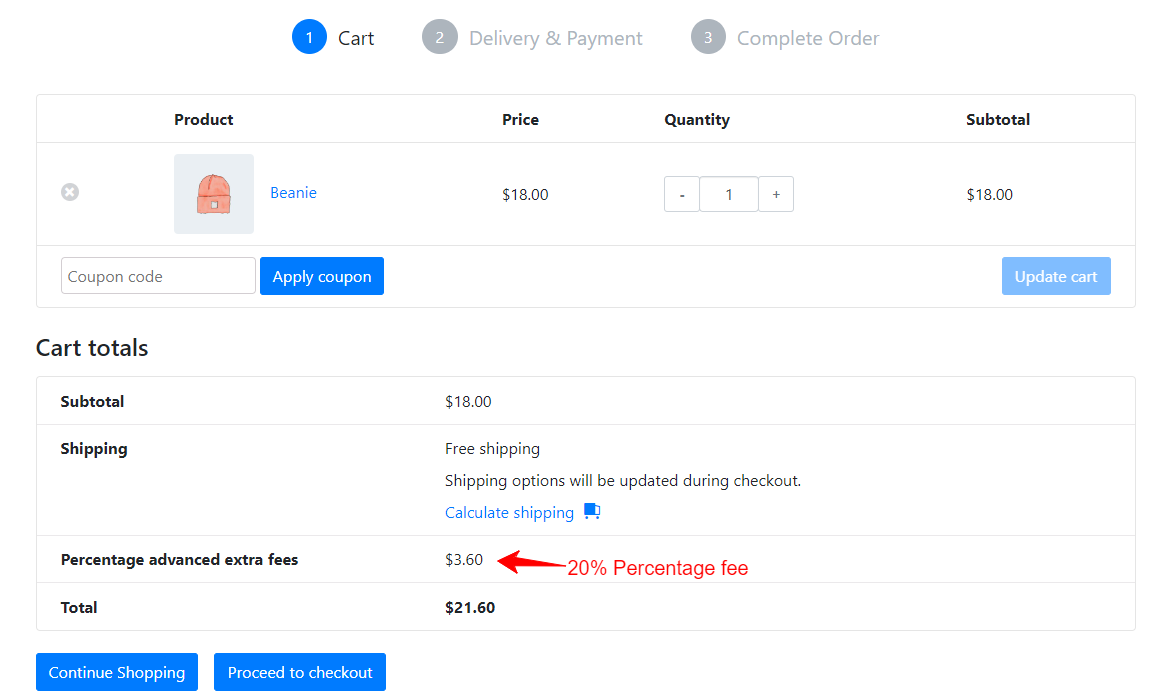We are sharing how you can set up a fixed and percentage(%) based extra fees on cart/checkout
👉 Example for fixed extra fees:
Go to the Advanced Extra Fees plugin and click on ‘Add New Fees’. After clicking on ‘Add New Fees‘. This page will be opened :

The above screenshot display that $12 fixed extra fees will apply when cart subtotal is greater or equal to(>=) 10
Extra Fees added on cart/checkout when rule match:
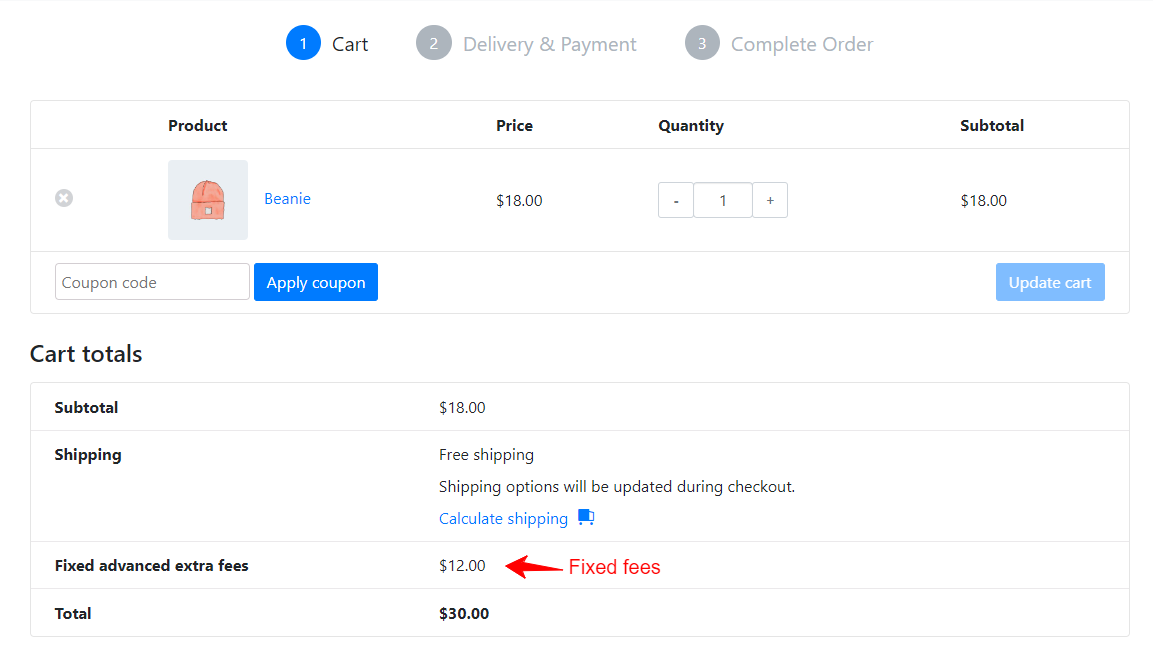
👉 Example for percentage extra fees:
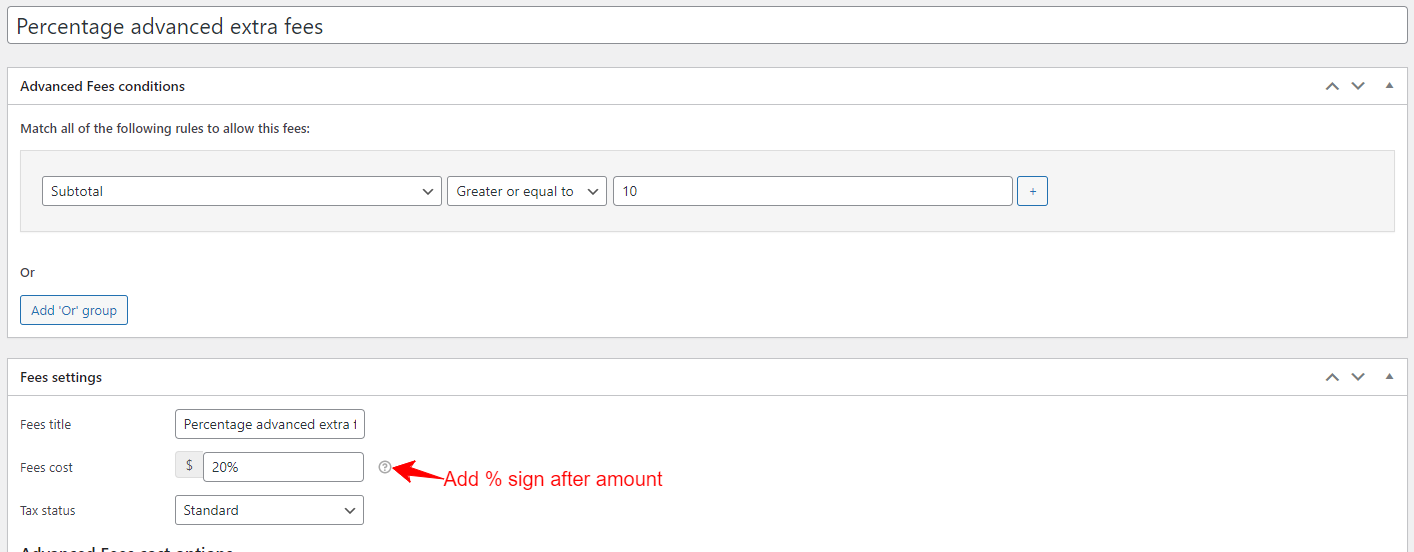
The above screenshot display that a 20% percentage extra fee will apply when the cart subtotal is greater or equal to(>=) 10. Just adding a % sign after the amount of fees.
Result: