Why WooCommerce Extra Fees plugin is important for any WooCommerce Website?
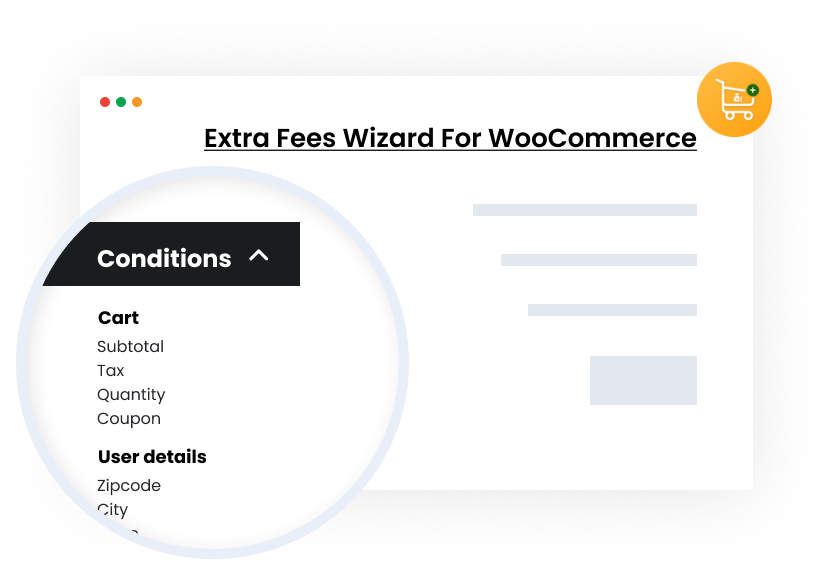
E-commerce is now viewed as the way of future. Over the last few years, e-commerce websites have become an integral part of the retail framework. Customers can purchases any product without leaving their homes or offices. There are many E-Commerce platforms like bigcommerce, magento, shopify. Amongst all, WooCommerce has a worldwide market share of 29% among all the websites. Currently, there are more than 3M websites using WooCommerce. Developers are making the most of it with WooCommerce. More than 2500 plugins are available for WooCommerce. These plugins can be used for any custom functionalities.
We have seen in many E-Commerce stores that if you purchase a particular quantity of any product, the store owners gives you an additional discount. There are many such scenarios where store owner gives a discount. Similarly, the E-Commerce store charges you if the delivery location is far away from their limit. For such conditions, they charge additional fees. In many such instances, store owners wants to charge additional fees or give a discount. However, many WooCommerce store owners approached us with the problem of setting up condition-based fees. Keeping in mind, we developed a plugin called Extra Fees Wizard For WooCommerce.
Solution:
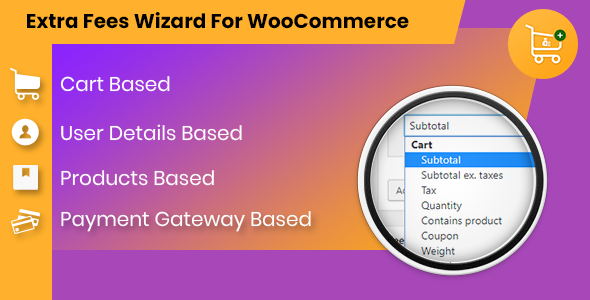
To make the process of setting up conditional fees simpler and easy, our team has developed a plugin called Extra Fees Wizard For WooCommerce. The plugin is a valuable tool for any WooCommerce store owner. They can manage any complex fees system easily for their website. The store owner can set up conditional fees and it can be used to charge additional or give discounts.
Here are the important features of this plugin:
Set up rule-based fees: You can set up conditions based on three parameters: Cart, Users, and Product. For Example, if you wish to charge 5% additional of cart value of weight if more than 2 kg. Select the weight option and then select greater than or equal to the parameter. The value should be 2 here. Now under the fees settings option, set fees cost 5 and use “ % “ sign. Now all the orders above 2 kg cart weight will fetch 5% additional fees.
Combination of different fees: You can set conditional fees using different combinations. For Example, If you wish to charge 10% extra if the cart weight if more than 10 kg for any particular country. You can set both conditions using the '+' sign.
Schedule Publishing of Fees for the future: You can schedule the publishing of fees for the future. For example, if you wish to set particular conditions based fees to be applied on any particular day, you can set it for that day only.
Different titles for Different conditional fees: You can give a name and differentiate each conditional fees. So that you can manage it easily.
How this plugin can be beneficial to any WooCommerce site owner :
Extra Fees Wizard For WooCommerce plugin helps save time and effort in setting up conditional fees or applying discounts. Currently, the tool is used by more than 300 Woo-Commerce site owners. We have also done customization on this plugin for some of Woo-Commerce site owners who have requested the addition of special features to this plugin. You can check the demo of this plugin here: https://pluginsdemo.idomit.com/woocommerce-advanced-extra-fees/
Check this plugin and make the most of it. If you wish to learn more about the features and usage of this plugin, you can schedule a one-to-one call with our team. They will surely help you get all the information about the features and usage of this plugin.

