After downloading the plugin from email.
Now, login to WordPress Site.
Click plugins>Add New
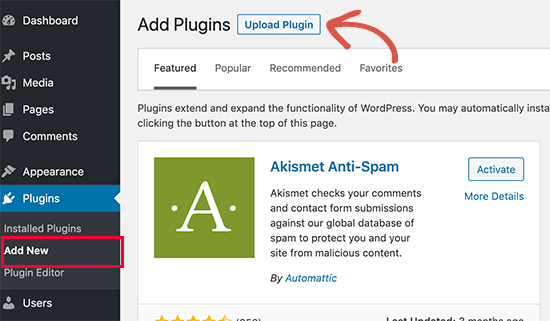
Then click Upload plugin
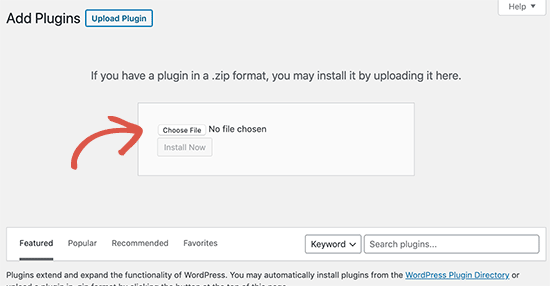
Next click Choose File and select the ‘ Woo-Commerce Advanced Extra Fees ‘ file you downloaded from the email
Click Install Now
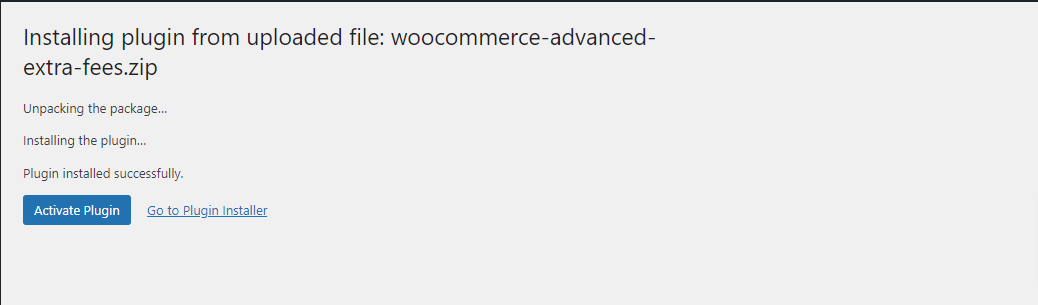
After installation, click on Activate.
After activating the plugin, you will be redirected to a license activation screen. This will verify your purchase.
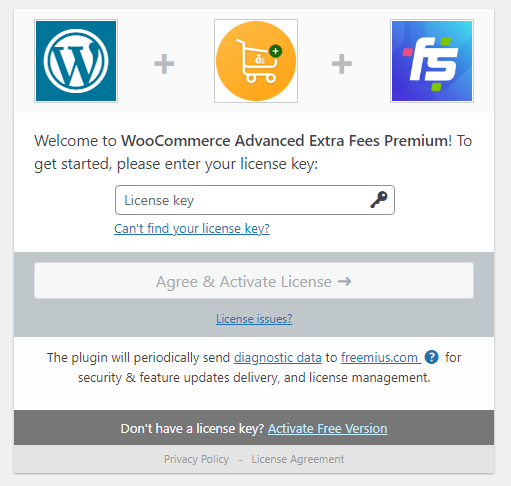
Enter the license key from the first email received after purchase.

